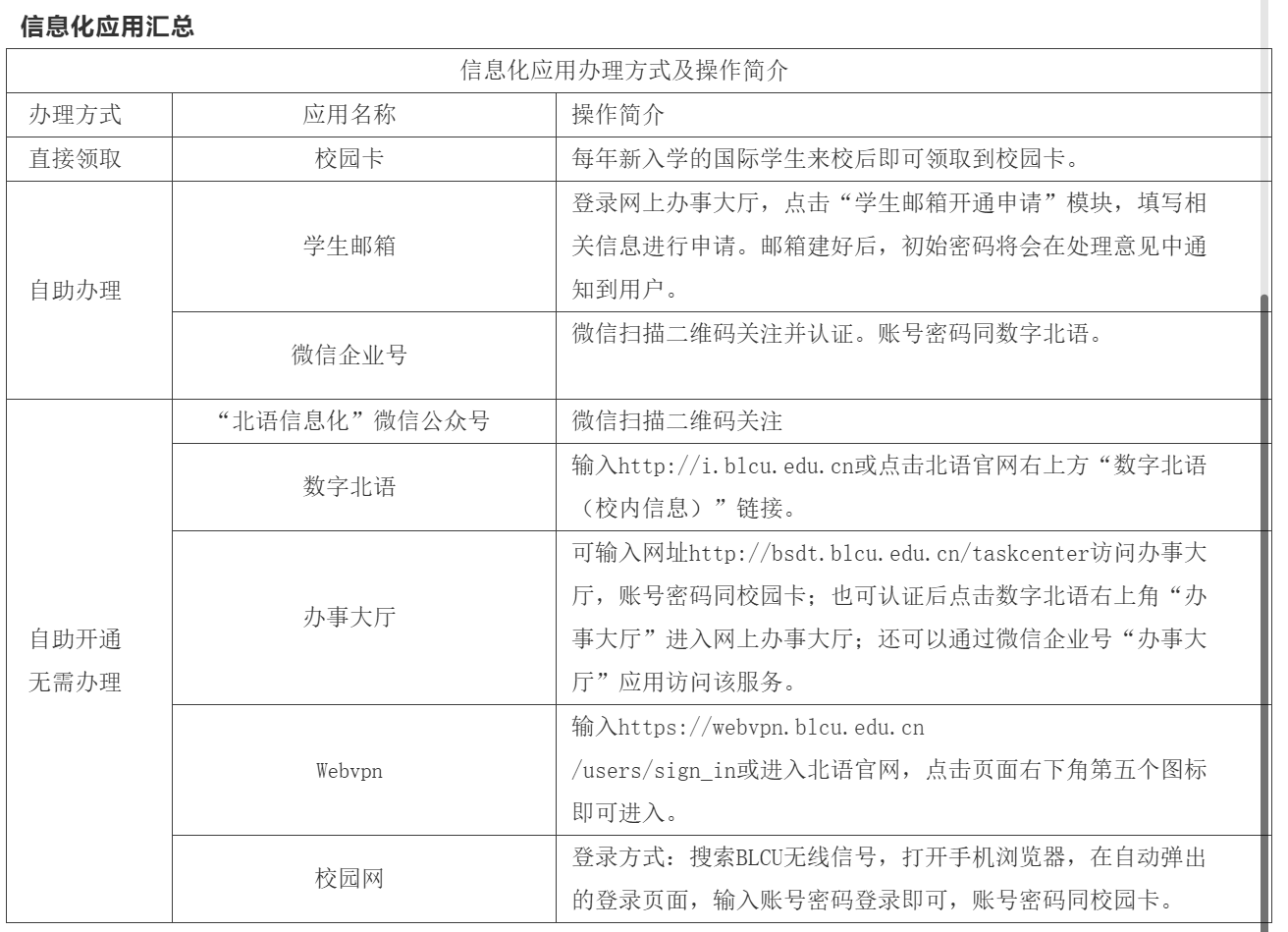Friends coming from all over the word,
Friends from all over the world, welcome to China and to BLCU! As newcomers, you may have many questions: How to get online? How to use the campus card? How to quickly access campus information? To help you adapt faster to campus life in a foreign country, we've compiled the informatization services available for international students at BLCU. Come and start your BLCU digital life!
1.Campus Network
Our campus, including teaching areas, student dormitories, and outdoor spaces, is fully covered by wireless network. Faculty and staff receive campus card activation for network access, with the account and password matching the campus card. Each month offers 30GB of free campus network data; after 30GB is used, charges are 0.0005 yuan/MB, deducted as used, and once monthly fees reach 80 yuan, further usage is free of charge.
For detailed information on campus network accounts, passwords, data plans, recharge methods, login procedures, and service handling, please refer to the service guide in the "BLCU Informatization" WeChat Official Account.
The campus network uses web authentication for login. To connect to the wireless network, select the signal (BLCU). Opening any webpage in the browser will redirect to the login pagehttp://login.blcu.edu.cnorhttp://logout.blcu.edu.cn, where you enter your account and password to log in. The login page is shown below:

The account supports three-terminal and seamless login modes. After network usage, users can disconnect by turning off the terminal's WLAN switch.
2.Campus Card
The campus card is a universal identification and consumption card for BLCU faculty and students, used for dining in cafeterias, borrowing books, access control verification, and network recharge. Current recharge methods include WeChat Pay, Alipay, bank card deposit, campus card cash recharge machines, and manual cash recharge.
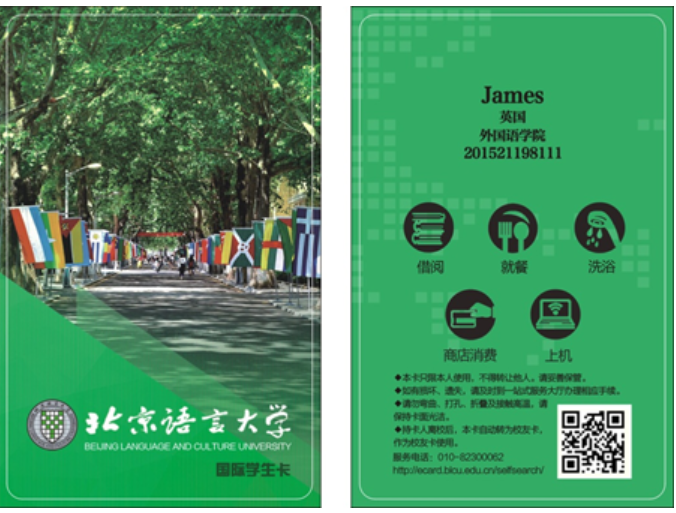
3.Digital BLCU
Digital BLCU is a one-stop comprehensive service management platform for all BLCU members! With its comprehensive, powerful, and convenient features, Digital BLCU has become an indispensable helper for faculty and students.
International students can use Digital BLCU to check notifications, academic calendars, library books, emails, grades, phone directories, maps, campus network and card information, and access systems such as the library, self-service network, campus card, and payment platforms.
The Digital BLCU login URL is i.blcu.edu.cn, with the account being your campus card number. If you forget your password, reset it via the “Forgot Password” link at the bottom right of the authentication login window on Digital BLCU, or apply for a password change through the “Service Hall” in the WeChat Enterprise Account.
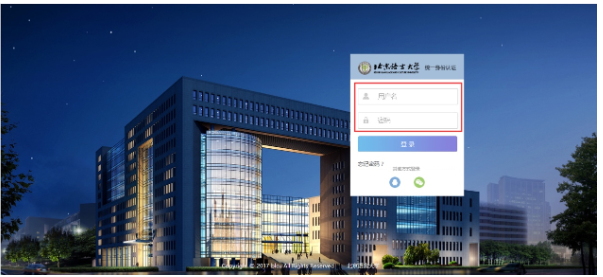
4.Service Hall
The online service hall uses real-time tracking and data sharing technologies to enable online approval and processing of traditional campus services, with transparent information disclosure. Faculty and students can submit business applications anytime, anywhere, conveniently and quickly. Students can apply for student email activation, personal password changes, campus card extensions, and more through the online service hall. Access it by visitinghttp://bsdt.blcu.edu.cn/taskcenter, clicking “Service Hall” in the top right of Digital BLCU after authentication, or via the “Service Hall” app in the WeChat Enterprise Account.

5.WeChat Enterprise Account
If Digital BLCU is the one-stop comprehensive service platform for BLCU members, then the WeChat Enterprise Account is a streamlined mobile service hall—the most user-friendly assistant for international students. We encourage all students to follow it promptly. Through the WeChat Enterprise Account, you can conveniently recharge your campus card, top up network fees, check library books, view the academic calendar, access emails, check grades, and report lost and found items! With its simple design, user-friendly interface, and easy-to-understand text, say goodbye to complicated operations—one follow and authentication, and all these features are at your fingertips! Join usnow!
Scan the QR code below to follow and authenticate the BLCU WeChat Enterprise Account; the account and password are the same as Digital BLCU.

6.Student Email

Our student email uses Tencent Enterprise Mailbox, supporting protocols such as WEB, SMTP, POP3, and IMAP. It is scalable and accessible on mobile devices, serving as a personal dedicated email. New long-term international students can submit an online application for email activation in the “Service Hall - Student Email Activation Application” on Digital BLCU. Once approved, you will have your own dedicated email.
URL:http://mail.stu.blcu.edu.cn, Username: Student ID@stu.blcu.edu.cn, Password: Same as Digital BLCU.